Click Corporate from Right Panel Menu.
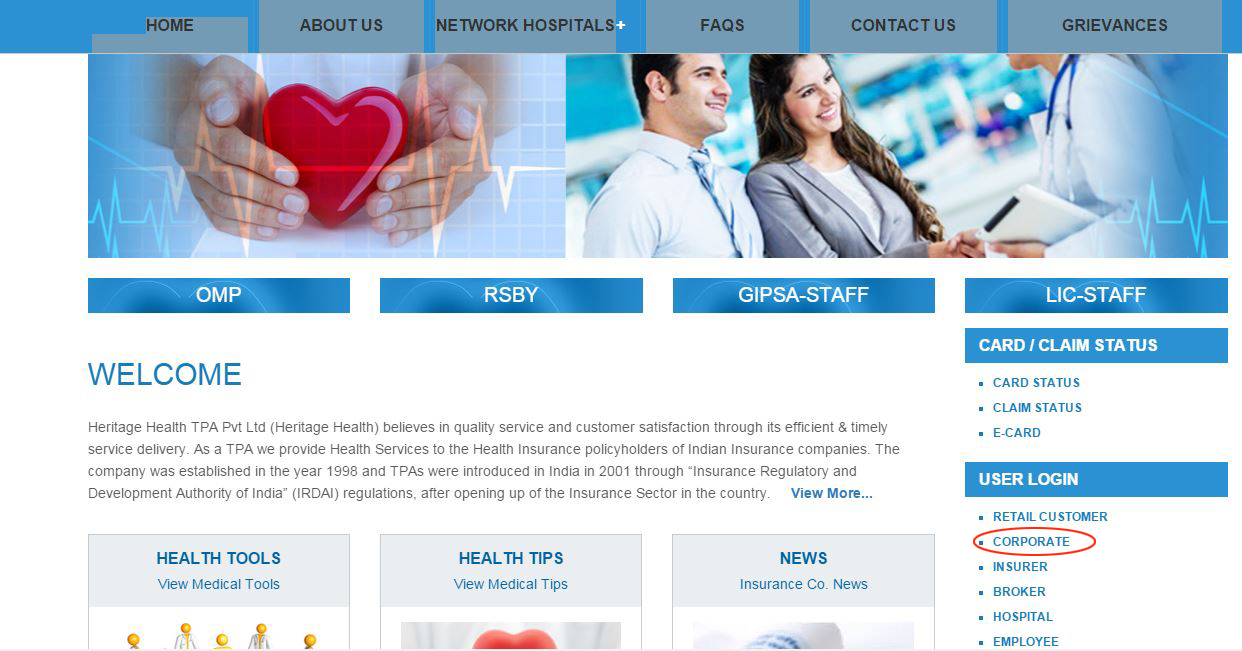
Select Corporate Employee Login.

Click New User if you want to Create New Employee Login [New User Registration].

For New User Registration Select Insurance Company, provide PolicyNumber, Employee Code, Email ID and Mobile No. And Click Submit
Your Email ID is your Login ID. Verification Code will be sent on your Email ID.
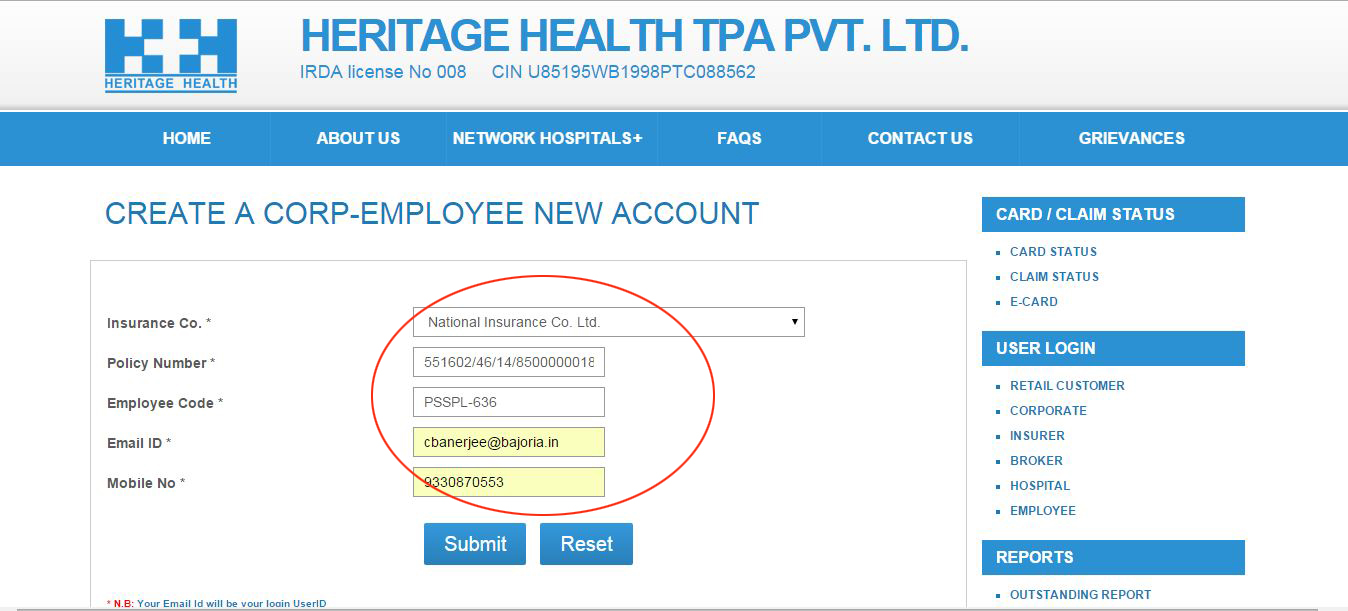
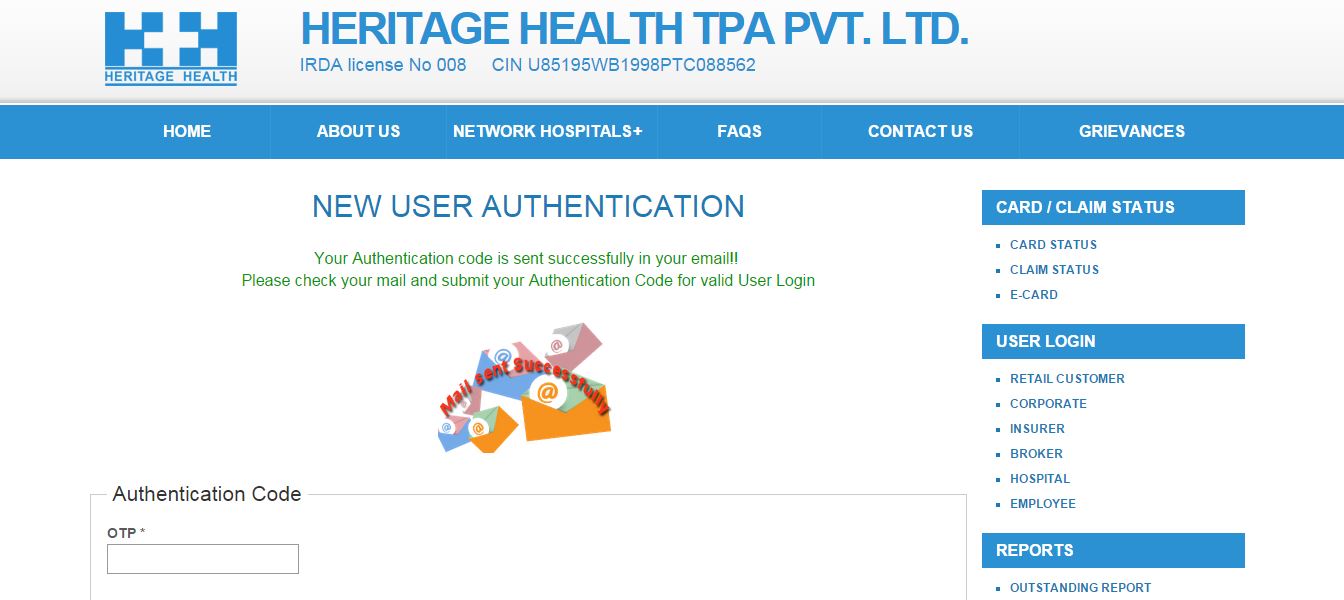
Check your stipulated Email for Authentication Code
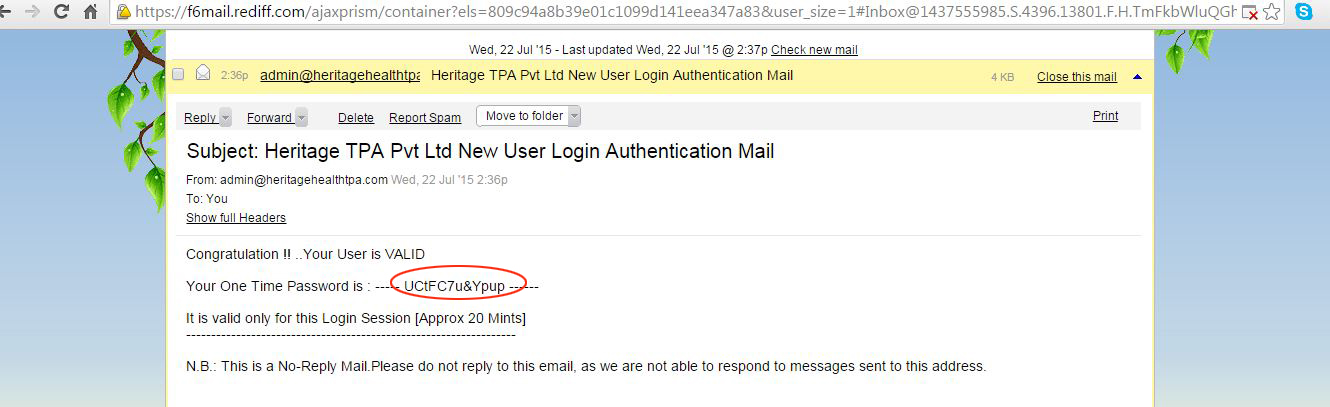
Copy the One Time Password [OTP] from your Mail
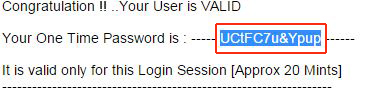
And Insert the Copied OTP in the WebSite Authentication Page OTP Field

And also Provide your Web Login Password and Enter Twice for Confirmation of the Password
Now you can login with your new UserID [i.e.; your Email ID] and the Password
